Do you want to develop database enrichment and exploit it in the best way? Discover all our tips and tricks to optimize it to the maximum.
Database enrichment: what is it?
Data enrichment consists in creating a file containing information about the users of your website. This data can be collected when you submit forms for a contact or download a white paper. You can then complete this information by researching the elements that interest you: position, company, industry..
Tips: By creating simple forms (between 2 and 4 fields) on your website, the prospect will be more inclined to fill it out than if it contains a dozen fields. Data enrichment will allow you to retrieve the missing information later
Data enrichment is also an excellent way to optimize your marketing campaigns. Gone are the messages without substance that will never be read! By taking the time to retrieve all the essential information about your prospects via specific tools. You will be able to send much more personalized messages in line with their sectors of activity. You answer directly to their questions and problems

Data enrichment tools
Many tools are available to help you enrich your data. They are equipped with many features that will meet your needs. Discover the ones we recommend as well as their advantages and disadvantages.
Derrick-app
Derrick is an application that offers many features to retrieve data from LinkedIn. It’s an ideal tool to build a very accurate prospecting file
✅ The advantages
- Derrick is a free application;
- You don’t know anything about code? Don’t panic! Derrick is very easy to use and no code knowledge is required
- It integrates directly into Google Sheet (an application that works like Excel);
- It retrieves all the current data on LinkedIn. LinkedIn is part of one of the largest databases of leads maintained by the users themselves. There is little chance of having outdated data;
- There are many features available: scraping, data enrichment and search.
❌ Drawbacks
- Derrick does not enrich email at the moment. This feature will be available (very) soon. it may already be available by the time you read this article.
Build Leads Lists in Seconds !
Install on Google Sheet : Import, Find & Enrich (with email) Leads & Companies in minutes.
Start Now and get 200 leads for free !
Lagrowthmachine
Lagrowthmachine is a tool that automates and customizes multi-channel prospecting campaigns with a simple drag&drop
✅ Benefits
- Easy to use thanks to the drag&drop functionality;
- Simple and intuitive interface;
- Ability to import a contact database or link sales accounts;
- Email enrichment with contact automation.
❌ Drawbacks
- Price.
VoilaNorbert
VoilaNorbert helps you find emails from many professionals with only the first and last name of your prospect, and the domain name.
✅ Pros
- Simple general use and quick setup;
- Pretty accurate results;
- Browser extension available
- Email verification for better deliverability.
❌ Drawbacks
- Email databases are not always up to date in real time.
ZoomInfo
ZoomInfo is a software with a B2B database that provides detailed business information about people and companies.
✅ Benefits
- An accurate database with advanced segmentation;
- Real-time purchase intent analysis tools;
- Lead analysis and reporting;
- Integration across multiple CRMs.
❌ The disadvantages
- Data is not always up to date with LinkedIn
- There is no on-demand search functionality.
Clearbit
Clearbit is a marketing data engine that provides hundreds of contact information.
✅ Benefits
- Many integrations are possible to enrich CRMs;
- Extension on web browsers;
- Automatic update of your databases;
❌ Disadvantages
- Sometimes incorrect and old data.
- Expensive software if you have a lot of contacts to enrich.
- Large database mostly based in the US and less accurate on European SMEs.
Pharow
Pharow is a software that gathers data on companies, organizational charts and events to obtain prospect data.
✅ Benefits
- Real-time updated data
- Precise targeting of prospects;
- Integration on available CRMs.
❌ Drawbacks
- High price depending on the package chosen.
Dropcontact
Dropcontact is a tool that connects to your CRM and keeps your contact information up to date
✅ Advantages
- It enriches, updates and cleans up your databases;
- Creation of a landing page and a web form
- Uses a real-time connected algorithm.
❌ Drawbacks
- It is not the best on phone number reliability;
- Business data is sometimes not very accurate.
- it remains an expensive tool
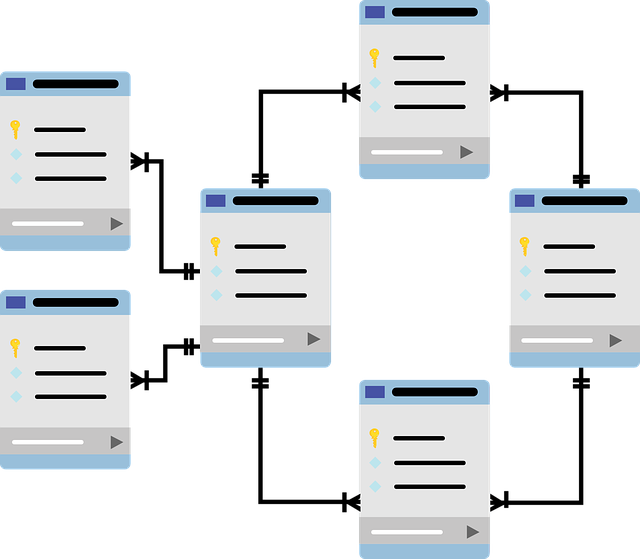
Why do database enrichment?
An up-to-date database is essential to optimize your marketing and sales processes. According to statistics provided by ALTARES, databases have 30% of unusable information every year. This can have a negative impact on your turnover
Define the information you want to collect in order to build a complete and reliable database. This qualified database will ensure the sustainability of your communication actions by sending messages and offers adapted to your target
Before anything else, you need to take stock of your current database and clean it up. This allows you to see the missing information and errors. It is also an opportunity to remove duplicates. Once done, you have a good basis to start enriching the database.
The next objective is to carry out your prospecting and loyalty campaigns. Thanks to the updated information of your contacts, your messages can be targeted and personalized to activate new prospects and convert them into leads. It will be necessary to regularly enrich your database to remain up to date on the data of your prospects
Different types of database enrichment
There are two types of data enrichment
#1 – Enrichment of company contact data
You have made your list of companies to contact, but you are missing the contact data of the personnel for your prospection? With Derrick’s tool you can generate this information and target specific positions for your prospecting by going to LinkedIn Sales Navigator. In France, LinkedIn has more than 23 million members with more than 840,000 companies present on the platform. It’s a treasure trove of information for building an optimal prospecting list
#2 – Enriching and updating company data
It is very common for company data to become obsolete every year. It is essential to keep it up to date to avoid wasting time in data processing by sales teams
Updating this data on a regular basis takes time, which is not always easy for your teams who have many things to do. That’s where Derrick comes in to save you time in just a few minutes by retrieving all the data from LinkedIn
By applying good practices, a regularly updated file allows you and your teams to generate more leads
Data Enrichment: Best Practices
Enriching a customer database is not trivial, especially if you have to process a large amount of information. Take the time to list the most important points that will constitute your lead data
#1 – Define your needs
Before establishing your database, ask yourself the questions of how you will use it. Which ones do you really need? Define and list the variables you need to build your lead enrichment.
Why do all this work?
A database that is too large can become cumbersome and complex to process. The amount of information it contains has a cost, depending on whether you use servers or clouds to store it. From a legal point of view, the RGPD regulates the data recovered by companies. After a certain period of time, certain information must be deleted.
#2 – Segment the database
Enriching your database allows you to segment it. Depending on your needs, it is possible that certain lines do not need the same information depending on your objectives. Are you targeting SMEs, entrepreneurs or large companies? The need for information will not be the same according to these variables. Structuring your database allows you to be more efficient and to maximize your prospecting campaigns.
#3 – Update the database
Before starting the data enrichment work, evaluate the information you already have and work on your file
- Some information may already be current and not need to be enriched;
- Separate the recent data from the old. This will save you time by enriching only what you need;
- Correct errors and duplicates;
- Reconcile common data: SIREN, address, company name..

How much does data enrichment cost?
Enriching a database can have different costs depending on the number of lines you have to process.
At Derrick it’s free and you don’t need a credit card! You have the free 200 credits/week offer to search LinkedIn profiles, enrich them and acquire data attributes. It also allows you to import LinkedIn queries via the Sales Navigator and find gender via first and last name. For the big database work, you can take advantage of the Pro offer at only 9€/month with the provision of 2000 credits/week.

Who is data enrichment for?
Data Enrichment is mainly aimed at digital marketing/Growth hacking and sales teams, either directly in companies or in marketing agencies
In order for them to work efficiently with the CRM at their disposal, a clean database is the key to optimize their communication campaigns
Data enrichment allows the following campaigns to be conducted
- Prospecting emails : these are targeted messages that you will send to your prospect base to present them your services or products
- Email retargeting: its objective is to retarget a prospect who has visited your website;
- Email reactivation by matching: it allows you to reactivate prospects who have not opened your messages. You cross a dormant email file with an opener base
- Email Appending: this is a form of data enrichment that collects email addresses by crossing a company database with opt-in email files from advertisers or providers.
Examples of data enrichment with Derrick
Our Derrick tool is an extension that installs directly on Google Sheet. It allows you to import, clean and enrich leads and companies in a document.
- Leads: the method of scraping leads from LinkedIn is a great way to build your database with valuable information. With the lead retrieval feature, all you have to do is enter the first and last name of a contact in your document:
It is possible to retrieve leads and company information from a list on LinkedIn Sales Navigator. You can then import it into your Google Sheet document
- Companies: building an access database on company information? Derrick imports the company names from LinkedIn Sales Navigator directly into the Google Sheet document:



0 Comments